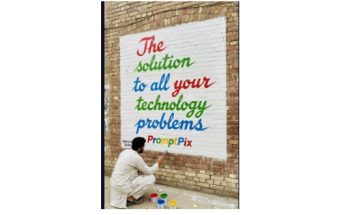In today’s digital world, privacy has become more important than ever. Whether you are making a personal call or trying to hide your caller ID for a specific reason, many people look for ways to make private calls. One term that often comes up in this context is the SAE code. But what exactly is the SAE code, and does it really help in making private calls? Let’s break it down.
What is SAE Code?
There is a lot of confusion online about the term “SAE code” related to private calling. As of now, there is no officially recognized code called “SAE” for making private calls from your phone. It’s possible that people are confusing it with the standard caller ID hiding codes used globally.
In many cases, “SAE” is either a mistaken abbreviation or a term used unofficially in certain localities. It does not stand for any technical or telecom standard recognized by telecom authorities.
How to Make a Private Call (The Right Way)
If you want to hide your number when calling someone, you can use standard caller ID blocking codes. These codes are provided by your telecom provider and vary slightly depending on your country. Here are some common methods:
✅ 1. Using Prefix Code Before Dialing
In most countries, you can hide your number temporarily by adding a specific code before the number:
- USA/Canada: Dial
*67 before the number
Example: *67 123-456-7890
- UK: Dial
141 before the number
Example: 141 07123 456789
- India: Most Indian carriers don’t support this via prefix codes, but you can try checking in your phone settings or contact the carrier directly.
✅ 2. Phone Settings
You can also disable caller ID via your phone settings:
- On Android:
- Go to Phone > Settings > More Settings / Additional Settings > Caller ID
- Select “Hide Number”
- On iPhone:
- Go to Settings > Phone > Show My Caller ID
- Toggle it off
Note: Some networks don’t allow hiding caller ID through settings. In such cases, the option may be disabled.
When Should You Use Private Calling?
Private or hidden calls are useful in situations like:
- Contacting someone for professional reasons without sharing your number
- Reporting something anonymously
- Avoiding unnecessary callbacks or spam
However, using private calling for illegal or harassing purposes is strictly against the law and can lead to serious consequences.
Is SAE Code a Scam?
Since there is no officially recognized “SAE Code” for private calling, any app, website, or person claiming to sell or provide an SAE code might be misleading you. Always rely on verified methods through your mobile carrier or trusted sources.
Conclusion
To sum up, there is no genuine SAE code to make private calls. Instead, use verified caller ID blocking methods like *67 or 141 depending on your region, or adjust your phone’s settings to hide your number. If privacy is a concern, stay informed and avoid falling for fake tricks or shady codes.
Let me know if you’d like this article in a blog-post format, SEO-optimized, or if you want to add images or examples!
Code *#31#