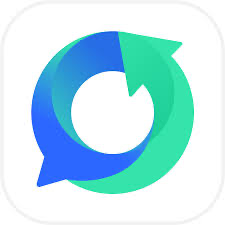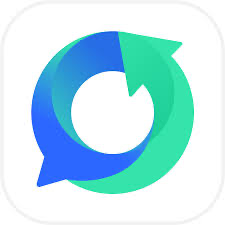
In today’s digital world, WhatsApp is more than just a messaging app — it’s where we keep our memories, business chats, important documents, and more. But what if you accidentally delete WhatsApp messages, photos, or chats? That’s where UltData WhatsApp Data Recovery comes to the rescue.
In this article, we’ll cover how UltData helps recover your WhatsApp data safely, quickly, and without requiring a backup.
✅ What is UltData WhatsApp Data Recovery?
UltData WhatsApp Data Recovery is a powerful data recovery software developed by Tenorshare. It is designed specifically to recover deleted WhatsApp messages, photos, videos, documents, and even voice notes from both Android and iPhone devices.
Whether your data was lost due to accidental deletion, phone reset, app crash, or system error — UltData can help you get it back in just a few clicks.
💡 Key Features of UltData WhatsApp Data Recovery
- 🔍 Recover without backup – No need for Google Drive or iCloud backup.
- 📱 Supports Android & iOS – Compatible with the latest Android 14 and iOS 17.
- 📄 Recover all file types – Messages, photos, videos, documents, audio, and stickers.
- 🔄 Restore directly to device – Export recovered data directly to your phone or PC.
- 🛡️ 100% safe and secure – No data loss or overwriting of existing files.
📲 How to Use UltData WhatsApp Recovery (Step-by-Step)
Step 1: Download & Install
Visit Tenorshare’s Official Website and download UltData WhatsApp Recovery for Windows or macOS.
Step 2: Connect Your Device
Connect your Android or iPhone to your computer using a USB cable. Enable USB debugging (Android) or Trust Computer (iPhone).
Step 3: Start Scan
Launch UltData > Choose “Recover WhatsApp Data” > Click Start Scan.
Step 4: Preview & Recover
After scanning, preview all recoverable messages, images, videos, and files. Select what you want and click Recover.
🔄 Recovery Scenarios Supported by UltData
- 📁 Deleted chat restoration
- 📱 Factory reset recovery
- ⚠️ WhatsApp app crash recovery
- 🧹 Data lost after clearing cache
- 🔄 New phone data transfer issues
🎯 Why Choose UltData Over Other Tools?
| Feature |
UltData |
Other Apps |
| No Backup Needed |
✅ Yes |
❌ Not always |
| Supports Both iOS & Android |
✅ Yes |
⚠️ Limited |
| File Preview |
✅ Yes |
❌ No |
| Selective Recovery |
✅ Yes |
❌ No |
| Direct Export |
✅ Yes |
❌ No |
🏁 Final Verdict
If you’re looking for a reliable solution to recover lost WhatsApp data in 2025, UltData WhatsApp Data Recovery is one of the best tools available. It’s beginner-friendly, powerful, and supports almost every recovery scenario — even without a prior backup.
🔑 Focus Keyword:
UltData WhatsApp Data Recovery
This keyword is naturally placed for SEO to help your blog rank on Google. Use it in your meta description, URL slug, and alt text for images.