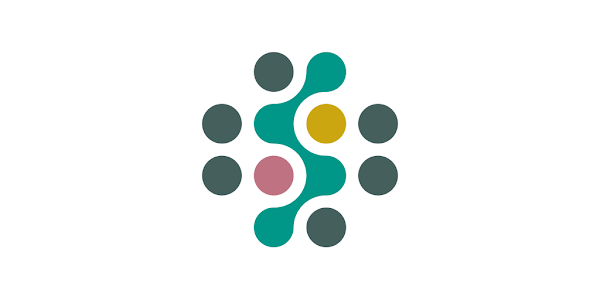Android users love the freedom of personalization that their devices offer, and a key component of this customization is the launcher. One of the standout launchers available in the market today is the DNA Launcher. Packed with a variety of features, DNA Launcher is designed to offer a seamless and highly customizable experience that enhances both the look and performance of your Android device.
What is DNA Launcher?
DNA Launcher is an Android launcher app that replaces your device’s default home screen with a fresh, sleek interface that can be tailored to your specific preferences. It allows you to transform the appearance of your phone, offering unique themes, wallpapers, and widgets. Beyond aesthetics, DNA Launcher enhances your device’s functionality, improving navigation and speeding up access to your favorite apps.
Whether you are looking to simplify your home screen or you want to dive into complex customizations, DNA Launcher can be adjusted to meet your needs.
Key Features of DNA Launcher
DNA Launcher stands out in the crowded field of Android launchers due to its combination of style and performance. Here are some of its key features:
1. Customizable Themes and Icons
One of the main appeals of DNA Launcher is the vast selection of customizable themes and icons. You can choose from various pre-designed themes that fit different styles — from minimalistic and professional to colorful and playful. Additionally, the launcher allows you to download icon packs that change the appearance of your app icons to fit the overall theme of your home screen.
2. Dynamic Widgets and Wallpapers
DNA Launcher includes vibrant live wallpapers and interactive widgets, allowing users to create a dynamic and engaging interface. You can select from a range of animated wallpapers that react to touch and movement, giving your phone a lively, personalized feel. The widgets also make it easy to display important information, such as weather updates, calendar events, or news, directly on your home screen.
3. Smooth and Fast Performance
Despite its rich features, DNA Launcher is lightweight and doesn’t burden your phone’s performance. It is optimized for speed, ensuring smooth transitions, minimal lag, and fast loading times. Whether you are using a high-end device or an older Android model, DNA Launcher enhances your device’s overall responsiveness.
4. Gesture Controls
DNA Launcher takes navigation to the next level with gesture controls. Instead of relying solely on buttons or on-screen navigation, you can set up custom gestures (such as swiping or pinching) to open apps, search for contacts, or access settings. This feature is especially useful for users who want quicker, more intuitive ways to interact with their phones.
5. App Organization and Smart Folders
Managing a large number of apps can be overwhelming, but DNA Launcher simplifies this with its smart app organization system. It automatically sorts your apps into categorized folders, such as social media, games, or productivity, making it easier to find what you need. This feature not only declutters your home screen but also keeps your device organized.
6. Battery-Friendly Design
DNA Launcher is designed with efficiency in mind. It minimizes battery usage by optimizing resource consumption, meaning you can enjoy all of its features without worrying about excessive battery drain. This is an essential feature for users who want a powerful launcher without compromising battery life.
Why Choose DNA Launcher?
DNA Launcher is more than just a way to change the look of your home screen — it’s a complete user experience upgrade. Here’s why it’s an excellent choice for Android users:
- User-Friendly Interface: Even for beginners, the launcher is easy to set up and customize. The options are clearly laid out, and it takes just a few minutes to create a personalized experience.
- Deep Customization: For more advanced users, DNA Launcher offers deep customization options, from gestures to icon packs and beyond. You can tweak every aspect of your home screen to suit your personal style.
- Performance Boost: With DNA Launcher, you’ll notice a significant improvement in how your device performs. Apps load faster, and the home screen operates smoothly, making everyday tasks easier and more enjoyable.
- Regular Updates: The team behind DNA Launcher continuously rolls out updates, introducing new features, improving performance, and addressing any bugs. This ensures that your experience with the launcher remains fresh and reliable.
How to Get Started with DNA Launcher
Installing and using DNA Launcher is simple:
- Download the App: Search for DNA Launcher on the Google Play Store and download it to your Android device.
- Set as Default: After installation, the app will prompt you to set DNA Launcher as your default home screen launcher.
- Personalize Your Home Screen: Explore the different themes, wallpapers, widgets, and icon packs available within the app and start customizing your device to fit your style.
- Enjoy Enhanced Navigation: Experiment with gesture controls and smart folders to improve your overall user experience.
The Future of Android Customization
Launchers like DNA Launcher are driving innovation in how users interact with their Android devices. They allow users to step beyond the limitations of the default home screen and create a personalized experience that reflects their unique style and preferences. As technology continues to evolve, we can expect even more features, including advanced AI-driven customization and deeper integration with other apps and services.
Conclusion
DNA Launcher is a powerful, efficient, and highly customizable launcher that offers a blend of aesthetic appeal and functionality. Whether you want a sleek, minimalist look or a vibrant, dynamic home screen, DNA Launcher has the tools to make it happen. It’s easy to use, runs smoothly on most Android devices, and provides an excellent way to enhance your mobile experience.
Give your Android phone a fresh start with DNA Launcher, and enjoy a device that looks and feels exactly how you want it to.
Feel free to adjust or add anything tosuit your specific needs!