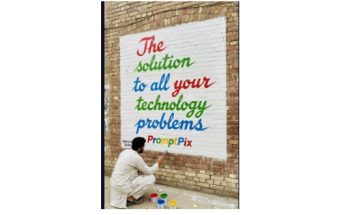In the world of digital content creation, one of the most frequent tasks is removing backgrounds from images. Whether you’re a graphic designer, photographer, social media influencer, or just someone who wants to create stunning visuals, removing backgrounds can make your images more polished and professional. One tool gaining popularity for this purpose is DSLR (similar to tools like Remove.bg), which uses artificial intelligence to easily and quickly remove image backgrounds.
In this article, we’ll dive into how background removal works, how tools like DSLR simplify the process, and explore alternative background removal tools.
Why Remove Backgrounds?
Removing backgrounds from images is useful for various reasons. Here are some key uses:
- Creating Transparent Images: This is essential for integrating images into designs, websites, logos, or other media where a clean, background-free look is needed.
- Product Photography: For e-commerce platforms, removing distracting backgrounds ensures that the focus remains on the product, leading to cleaner and more professional images.
- Social Media and Content Creation: Customizing photos and creating eye-catching graphics for social media posts is easier when you have a transparent background to work with.
- Personal Branding: Streamlining profile photos, presentations, or videos can give a polished, professional look that helps build credibility.
What is DSLR and How Does It Work?
DSLR is a background removal tool powered by artificial intelligence (AI). It’s designed to make the process of removing backgrounds from images simple, fast, and accessible to everyone. DSLR works by detecting the subject of an image and then isolating it from its background. This AI-based solution can detect people, animals, products, or objects, and cut them out with precision.
The appeal of DSLR lies in its ease of use. You don’t need any graphic design skills to effectively remove backgrounds, and the entire process can be done within seconds. Whether you’re working on a desktop or mobile device, DSLR delivers fast results with minimal effort.
How to Remove Backgrounds Using DSLR (or Similar Tools)
Here’s a quick guide on how to remove backgrounds using DSLR:
1. Upload Your Image
First, upload the image from which you want to remove the background. Most tools like DSLR allow you to drag and drop your image, making the process quick and easy.
2. AI Background Removal
Once the image is uploaded, DSLR’s AI algorithm automatically identifies the subject of the image and removes the background. The process typically takes just a few seconds, and you’re left with a clean cutout of the main subject.
3. Refine the Cutout
Many tools, including DSLR, offer editing features where you can refine the edges of the cutout. You can manually erase any parts the AI might have missed, ensuring a perfect result.
4. Download the Image
After you’re satisfied with the result, simply download the background-free image in your preferred format (usually PNG for transparency). You can then use the image for any project, whether it’s for marketing materials, website content, or personal use.
Benefits of Using AI Background Removal Tools Like DSLR
Tools like DSLR come with several advantages over traditional photo editing software:
- Speed and Efficiency: AI-powered tools remove backgrounds in seconds, saving time compared to manual editing in programs like Photoshop.
- User-Friendly: You don’t need any design experience to use tools like DSLR. The interface is straightforward, and the AI does most of the heavy lifting.
- Precision: AI algorithms are getting increasingly accurate at detecting even fine details, such as hair or transparent objects, ensuring professional-level results.
- Cloud-Based Solutions: Most tools work online, so there’s no need to install software. You can access them from any device with an internet connection.
Popular Alternatives to DSLR
While DSLR is an excellent tool for removing backgrounds, there are other popular background removal tools that you might find useful. Here are a few alternatives:
1. Remove.bg
Remove.bg is another AI-driven tool that offers one-click background removal. It’s one of the most popular tools in the market and supports batch processing, making it ideal for users with high-volume image editing needs.
2. Canva Background Remover
Canva is a powerful design tool that comes with a background removal feature, available to Pro users. This tool allows you to remove backgrounds while also giving you access to Canva’s design templates, making it a great option for creators.
3. Photoshop (Background Eraser Tool)
For professionals who want more control, Adobe Photoshop remains the gold standard for image editing. While Photoshop’s AI-based “Select Subject” and “Remove Background” features are convenient, it also allows for manual touch-ups and refinement.
4. Clipping Magic
Clipping Magic is a web-based tool that not only offers AI-powered background removal but also provides manual control for precise edits. It’s great for users who want a mix of automation and manual control.
Tips for Perfect Background Removal
To achieve the best results when removing backgrounds, here are a few tips to keep in mind:
- Choose High-Quality Images: The clearer the image, the better the AI can detect the subject and remove the background. Images with sharp edges and good contrast between the subject and background work best.
- Refine the Cutout: Even though AI tools are very advanced, they can sometimes miss tiny details. Always check the edges of your cutout and use manual tools to refine them if necessary.
- Batch Processing for Efficiency: If you’re working with a large number of images, choose tools that offer batch processing. This will save you time by allowing you to remove backgrounds from multiple images at once.
- Consider Lighting and Shadows: AI tools may struggle with complex lighting or shadows. When taking photos for background removal, try to shoot in well-lit environments where the subject is well-separated from the background.
The Future of AI in Background Removal
As AI continues to evolve, background removal tools are becoming even more precise and sophisticated. Future developments in AI could allow for even more complex editing tasks, such as automatic color correction, object manipulation, and the ability to edit videos in real-time.
Tools like DSLR represent a step toward democratizing graphic design and photo editing, making these processes accessible to anyone, regardless of their technical skill level. This is an exciting development for businesses, creators, and individuals who need professional-quality results without spending hours on manual edits.
Conclusion
Removing backgrounds from images has never been easier, thanks to AI-powered tools like DSLR. Whether you’re a professional designer or someone working on a quick personal project, these tools offer fast, accurate, and hassle-free background removal. With a few clicks, you can transform your images and open up endless possibilities for creativity and design.
If you haven’t tried a background removal tool yet, DSLR is a great place to start. Say goodbye to manual editing and hello to streamlined, professional-looking images in seconds!