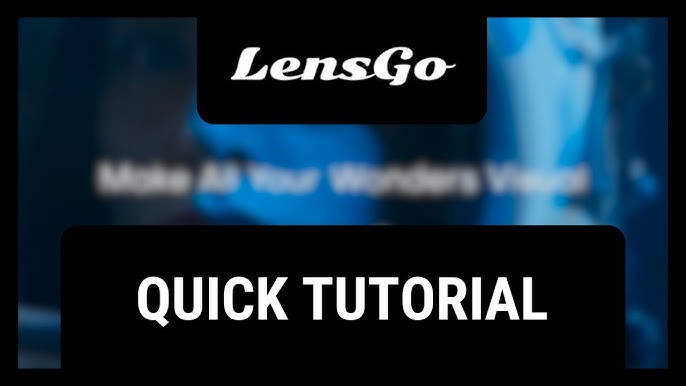In the age of creative video content, converting regular videos into cartoon-style animations has become a popular trend. Whether you’re looking to add a fun, animated twist to personal videos, marketing content, or social media posts, transforming your videos into cartoons can capture attention and elevate your content. One of the tools gaining popularity for this purpose is LensGo, a video editing app that allows users to apply cartoon effects to their videos seamlessly.
In this article, we’ll explore what LensGo is, how to convert your videos into cartoons using it, and offer tips for getting the best results.
What is LensGo?
LensGo is a video editing app that simplifies the process of applying artistic and animated effects to your videos. Among its many features, the app allows users to convert regular footage into cartoon animations. The app utilizes AI and sophisticated filters to recognize faces, objects, and environments, turning them into stylized cartoons with vibrant colors and exaggerated features, similar to hand-drawn animations or comic book art.
LensGo stands out because it’s easy to use and does not require professional video editing skills. Whether you’re an amateur content creator, vlogger, or someone who just loves experimenting with videos, LensGo makes it simple to transform any video into a cartoon masterpiece in just a few steps.
How to Convert Videos into Cartoons with LensGo
Converting your videos into cartoons with LensGo is straightforward. Follow these steps to get started:
Step 1: Download and Install LensGo
First, head to your device’s app store (Google Play Store for Android users or Apple App Store for iPhone users) and download LensGo. Once installed, launch the app and create an account or log in if you already have one.
Step 2: Upload Your Video
After opening LensGo, tap on the “Create” button or “Add New Video” option to upload the video you want to convert. You can either select a video from your phone’s gallery or record a new one directly within the app.
Step 3: Select the Cartoon Filter
LensGo offers a variety of filters, including its popular cartoon effects. Scroll through the filter options, and select the “Cartoon” or “Cartoonize” filter. The app will automatically apply the cartoon effect to your video, transforming the colors, lines, and features of the video into an animated, cartoon-like aesthetic.
Step 4: Customize the Cartoon Effect
Once the cartoon effect is applied, you can fine-tune the filter to match your style. Adjust the intensity of the cartoon effect by using the app’s built-in sliders to increase or decrease the cartoon-like exaggeration. You can also choose from different cartoon styles, such as comic strip, hand-drawn, or animation styles inspired by popular cartoons or anime.
Step 5: Preview and Edit
Before finalizing your video, take some time to preview the changes and make any additional edits. LensGo offers various editing tools, allowing you to trim, crop, add music, or include text and stickers. This is a great opportunity to add more personality to your cartoon video.
Step 6: Export and Share
Once you’re satisfied with your cartoon video, tap the “Export” button to save the video to your device. You can also directly share it on social media platforms like TikTok, Instagram, or YouTube. LensGo ensures that your video maintains high resolution, so your final product looks professional and polished.
Why Use LensGo for Cartoonizing Your Videos?
There are many reasons why LensGo is a go-to app for converting videos into cartoons. Here are some key benefits:
- User-Friendly Interface: LensGo is designed for all levels of video editors. Its simple interface makes it easy to find the cartoon effects and apply them with just a few taps, so even beginners can create stunning results.
- Multiple Cartoon Styles: The app offers a variety of cartoon styles to choose from, ranging from minimalist line drawings to bold, colorful comic effects. This flexibility allows you to choose a cartoon style that suits the mood and tone of your video.
- AI-Powered Accuracy: LensGo uses AI technology to accurately identify faces, objects, and details in your videos, ensuring the cartoon effect looks clean and professional. The app can seamlessly apply the cartoon filter without distorting important details in your video.
- Additional Editing Features: Beyond just applying cartoon effects, LensGo comes with a suite of editing tools. You can trim, add filters, and incorporate other creative elements to enhance your cartoon video even further.
- Fast and Efficient: Converting videos into cartoons with LensGo is quick, making it a great option for content creators who need fast turnarounds for social media posts or marketing campaigns.
Tips for Converting Videos into Cartoons
Here are a few tips to ensure your videos look great when using cartoon effects:
- High-Quality Footage: Start with high-resolution videos for the best results. The higher the quality of the original footage, the better the cartoon effect will appear. Blurry or poorly lit videos may not convert as well.
- Choose the Right Style: Different cartoon effects will suit different types of videos. For playful content, you might want to go with bright, exaggerated colors, while for more serious content, a minimalist, hand-drawn effect might work better.
- Focus on Close-Up Shots: Cartoon filters often work best on videos with clear subjects, such as close-up shots of faces or objects. Wider, complex shots can sometimes lose detail when converted into cartoons.
- Add Finishing Touches: Don’t forget to add finishing touches such as music, captions, or stickers. These small details can make your cartoon video stand out even more and appeal to your audience.
- Experiment with Different Filters: LensGo offers a variety of filters, so don’t be afraid to experiment with different cartoon styles to see which one complements your video the best.
Alternatives to LensGo for Cartoon Video Conversion
While LensGo is a great tool, there are other apps and platforms that also offer cartoon video conversion features:
- ToonApp: A popular app for turning photos and videos into cartoons, ToonApp offers a wide range of cartoon filters and effects for creative transformations.
- Voila AI Artist: Voila AI Artist uses advanced AI to convert videos and images into 3D cartoons, Disney-style animations, or even Renaissance portraits.
- Prisma: Prisma is another AI-powered app that focuses on turning images and videos into artwork, including cartoon and comic-style effects.
- Clip2Comic: This iOS app is excellent for transforming videos into high-quality comic strip visuals and cartoon animations.
Conclusion
With video content dominating online platforms, adding a creative twist like cartoon effects can set your videos apart. LensGo makes the process of converting videos into cartoons incredibly easy and fun, whether you’re an aspiring content creator or just experimenting for personal use. Its intuitive interface, AI-powered effects, and multiple cartoon styles make it a top choice for transforming videos into unique animated masterpieces.
So, next time you want to add a creative spin to your videos, try LensGo and watch your content come to life in the form of a vibrant, animated cartoon!