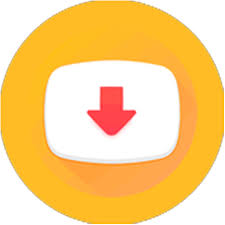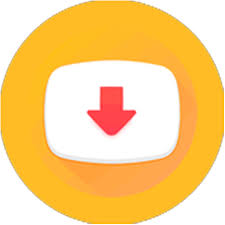
Snaptube: A Powerful Video and Music Downloader
Introduction
Snaptube is a popular multimedia application that allows users to download videos and music from various online platforms. It provides a simple and efficient way to save content from websites like YouTube, Facebook, Instagram, and more. With its user-friendly interface and multiple features, Snaptube has gained a significant user base worldwide.
Features of Snaptube
1. Multiple Platform Support
Snaptube supports downloads from various platforms, including YouTube, Facebook, Instagram, Twitter, Dailymotion, and many others. This makes it a versatile app for users who want to save content from different sources.
2. High-Quality Downloads
The app allows users to download videos in various resolutions, from 144p to 4K. This ensures that users can choose the best quality based on their internet speed and storage capacity.
3. MP3 Conversion
Snaptube also offers a built-in feature that converts videos into MP3 format, making it easy for users to download music directly without needing a separate converter.
4. Fast Download Speed
Snaptube is optimized for high-speed downloads, reducing the time needed to save videos or music. This feature is particularly useful for users with limited internet bandwidth.
5. User-Friendly Interface
The app has a simple and intuitive design, allowing users to navigate easily and find the content they want to download without hassle.
6. No Ads and Free to Use
Unlike many other downloaders, Snaptube offers an ad-free experience and is completely free to use, making it an attractive choice for many users.
How to Download and Use Snaptube?
Since Snaptube is not available on the Google Play Store due to policy restrictions, users need to download it from its official website or trusted third-party sources. Here’s how to install and use Snaptube:
1. Download the APK: Visit the official Snaptube website and download the APK file.
2. Enable Unknown Sources: Go to your phone settings and allow installations from unknown sources.
3. Install the App: Open the APK file and install Snaptube on your device.
4. Search for Videos or Music: Use the built-in search bar to find your desired content.
5. Download in Preferred Format: Choose the format and resolution, then click the download button.
Is Snaptube Safe to Use?
Snaptube is generally considered safe, but users should download it only from its official website to avoid malware-infected versions. Additionally, downloading copyrighted content without permission may violate laws, so users should be mindful of legal restrictions.
Conclusion
Snaptube is a powerful and convenient tool for downloading videos and music from various platforms. With its easy-to-use interface, high-speed downloads, and multiple format options, it stands out as one of the best media downloaders available. However, users should always be cautious about where they download the app from and ensure they comply with copyright laws when using it.
Would you like any modifications or additions to this article?